At least that's how this backwards thinking, average gal from Iowa feels.
As luck would have it I dumbed into a blog that linked me to another blog and then another and so on... (you know how it goes) until I found the pioneer woman.
It appeared to be cool stuff, but for one I had no idea what actions were and two, how does one go about extracting it it from her blog to mine?
So I used my handy, trusted friend, mr google.
{Action: A recording of a series of Commands in Photoshop to which you apply a name. Later on, you can play that recording back on a different file and have Photoshop do your work for you. They are mostly used to capture repetitive tasks that are to be applied to a series of files or walk a person through a technique in a step-by-step fashion.}
Then I found this video at texas chicks blog. I only had to watch it 5 times and push pause 183 times.
But this average gal from Iowa eventually figured it out. And it's a good thing.
It has changed my life!
One click and 3 seconds later... VOILA! I've been spending hours upon hours slaving away over my editing for years.
Who knew that all I needed to do was dumb into the photoshop element's cliff notes for the 21st century, aka cheat. I really can't even believe it's legal. And FREE. But who cares how you get the end result. And if you save 3+ hours editing photos per week, just imagine the possibilities...
My eyes have been opened to an entirely new world.
And if I was a tech goddess I'd share a fab video tutorial demonstrating the very easy process of transforming photos since my recent epiphany.
But you're gonna have to just use your imagination 'cause although I am spreading my wings, I'm not quite to vlog tutorials just yet.
But below are some examples of what these actions are capable of producing. I've had so much fun playing around. You might have seen these in the last couple weeks, but they are some of my favs. The first is unedited or SOOC (straight out of camera) and the second is after Pioneer Woman Actions. I currently use Canon EOS 50D and Photoshop Elements 7.


PW heartland, change opacity to 40% and PW colorized, change opacity to 20%
You can see more of this shoot here.


PW seventies, then PW colorized
You can see more of this shoot here.

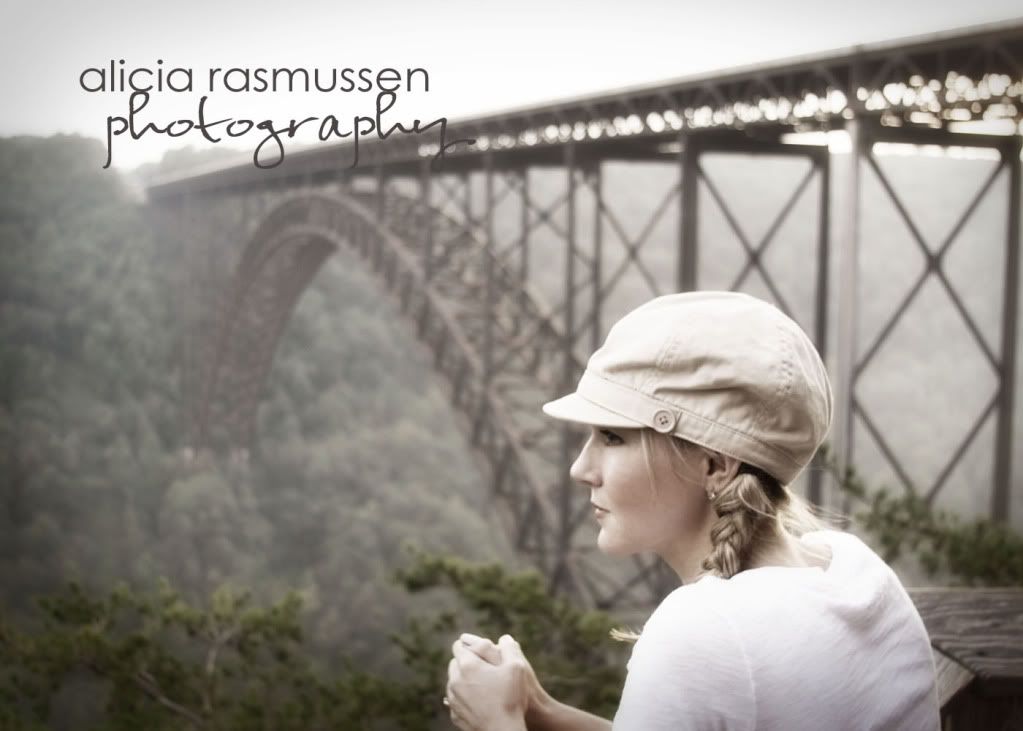
PW beauty, change opacity to 30%
PW colorized, change opacity to 45%
PW lovely
PW dim the lights, change opacity to 45%
PW edge burn, change opacity to 50%
PW boost, change opacity to 30%
You can see more of this shoot here.
I'm sure there are easier methods to get to this end result. I am still learning and am open to any and all suggestions.
I also just recently added a handful of Coffeeshop Actions to my repertoire. They are free by the way. My favs so far are perfect portrait, baby powder room, and moody pop.
I also bought their watermarking kit. I'm still experimenting and trying to find my niche.
What are your favorite actions?
Linking up with Pixel Perfect's before and after bloghop today. Stop over and check it out. Monica is an amazing photographer who shares free tutorials and tips with all of the wannabes, such as myself. She truly has a gift and is uber-inspirational. If nothing else, just check out some of her work.

great shots!! i don't have photoshop but every time i see great editing like this, i think i need to have it!!
ReplyDeleteI love Pioneer Woman!! I like using her actions.
ReplyDeleteI used my first action on my wordless wednesday picture!!! it was a freebie form coffee shop. LOVE Ritas stuff! (also am a newbie to Pioneer Womans blog... LOVING everything about it!)
ReplyDeleteI absolutely adore Ree! I hope to see some of your shots on her challenges! Have you seen her most recent one "Funny"? The winner is hysterical!
ReplyDeleteAnyhow, I have Photoshop on my computer but I don't understand a lick of it. I subscribe to http://coffeeteaphotography.blogspot.com/ and get tutorials that I hope to try one day. One day when 24 hours becomes 36 hours. =)
My editing is limited to picnik.com LOL I should take a class for the thousands of photos I have.
Did you have to pay for the actions? I have never looked into using actions from someone else, but I figured it would cost $$.
Enjoy your new toy!
~Mimi
As always your photos blow me away, I can't choose just one that is my favorite.
ReplyDeleteI love the pioneer woman and her actions! I just recently discovered them myself ( the actions). The photos on my post today were edited using her actions. My question for you is how did you create a button?
ReplyDeleteOh this is so over my head! Your edits look GREAT though!:) I will have to spend some time on this! Can you tell I'm not very tech savvy?!?
ReplyDeleteLish, I am simply commenting as an admirer of your awesome shots, NOT as a photographer! I love what you did with these, such imperceptible differences at first glance, but wow! What a difference. They seem to morph from just snapshots to portraits.
ReplyDeleteLoving your blog more and more (a recent follower over the past few weeks). I also think that photoshop actions are the bling. I'd found a few on Coffeeshop but I am definitely keen to check out the pioneer woman ones too. Thanks for the heads up!
ReplyDeleteI used actions when I scrapbooked alot...the magazines and idea books like really interesting and clean shots.....havent used them much lately....may have to go back and re-visit the idea:)
ReplyDeleteThanks for this great post!
Have a fabulous day!
Statements in Fashion Blog
Beautiful photos. I love, LOVE actions. I often make my own so that I can continue to get a certain look on my photos, it takes so much time off editing!
ReplyDeleteI come here to look at your beautiful captures of life.... you really have a gift. They are truly lovely!
ReplyDeleteOh Lish! I can spend hundreds of hours in front of my computer with actions. I love actions and textures. I have SO many of them that I'm now looking for a way to organize them all. If you come across something like that, let me know. Pioneer Woman and Coffeeshop are the best sites ever. The next thing you should learn is how to use the actions along with the textures. Editing photos will never be the same again for you. Have fun with them!
ReplyDeleteLove your results proving the eye and the lens do not see the same.
ReplyDeleteGreat shots! I love the desaturated look.
ReplyDeleteAren't actions just amazing! I totally agree that it's life changing ;)
ReplyDeleteI love PW as well, you should check out her recipes (if you like to cook) there are some great ones on her site.
I just found your site this week - it great! Oh, and I also shoot a Canon 50D and use PSE 7 =)
these are beuatiful edits, I don't have the photoshop and everytime I see other people transormations, that are great like yours, I do consider in investing one
ReplyDeleteBeautiful pictures! The edits are really good!
ReplyDeleteThey are all beautiful! Great job!
ReplyDeleteGREAT edits!
ReplyDeletelove the last one
ReplyDeleteI am not good in photoshop!!! I love what you have done!
ReplyDeleteThis is so beyond me. So so so beyond. And I'm so jealous! Great work!
ReplyDeleteWOW! Those are all beautiful shots!!! I especially love the feel of the last one...and your hat! :)
ReplyDeleteWonderful shots! Love the editing too!
ReplyDelete*P.S. That guy in the photo was actually my husband, but i really liked the look with just my son in the photo, so i used photoscape and just use the clone stamp to take out what i don't want and replace it with what i do :)
thank you for such a practical post! I've been wanting to try actions for a while, but I can't even figure out how to like- get them from her site to my computer, that is how un-tech I am!
ReplyDeletebeautiful photos! thank you for sharing your new knowledge with us :)
All I know how to do is point and click! So I would be no help to you ;)
ReplyDeleteI love actions. I have been using them for a while. I assumed you knew about them since you seem more advanced with your photos than me (: textures are way fun too. You should try some of those out as well.
ReplyDeleteAll versions look awesome. My problem is I use my pictures as I shot them. I should probably learn more about these actions, but I would just make a mess of what I have.
ReplyDeleteWow! Love your post and blog. You are truly talented. Following. :)
ReplyDeleteThese are great! I really like the last one. I love actions! I use Pioneer Woman's also.
ReplyDeleteAren't actions the best??? LOVE! Looks like you got some great ones. Beautiful shots!
ReplyDeleteGreat shots as always. You and bridge... priceless. Nice work.
ReplyDelete